The search engine is a program used as a tool for finding information on the internet.
Here are some search engines are well known and widely used, among others:
1. Google (www.google.com)
Google was founded in 1998, and was founded by two friends from Stanford University. Google's main advantages are easy to use, compact layout, fast, can predict what users are looking for and have the facility to search for websites that have been lost.
2. Yahoo (www.yahoo.com)
Yahoo is a search engine that uses the directory index. Yahoo starts from the collection of personal links Jerry Yang.
Yahoo has the advantage, that have large databases and to share the database with Google. If the word you are looking for is not available in Yahoo, the search will be conducted in the Google database. Another advantage is that all webmasters want for their websites listed in the Yahoo index.
3. Altavista (www.altavista.com)
AltaVista is a search engine founded by Digital Corp.. AltaVista has the advantage in the search cangih (Advanced searc) using noperator Boolean AND, OR, (), NOT, NEAR, ", AND *.
4. Lycos (http://lycos.com/)
Lycos created at Carnegie Mellon University in May 1994. Lycos is the oldest search engine. Lycos has the advantage easy to use and easy to find the websites listed at tripod.com
Google is a search engine most used by the percentage of approximately 29.5% of users. This was followed by approximately 28.9% Yahoo users. The third place is MSN that is used around 27.6%. AltaVista is in sixth position with the percentage of users around 4%, and Lycos were the seventh position with the percentage of users around 2%.
Managing Information from the Internet.
Opening a Web Page
Steps to open a Web page is as follows.
1. Select a Web page search results you want displayed.
2. Right-click on the text links from websites that want to display
3. On the menu that appears, click Open to open a web page in the current browser window or click Open in New Window to open a web page in a new browser window.
Saving Web Pages
The steps to save a web page is as follows:
1. From the File menu, click Save. Save Web Page dialog box is displayed.
2. Define a storage folder in the Save in box choices.
3. In the File name box, the browser will give the name of the file from a web page that will be saved automatically.
4. Click the Save button.
Copy and paste.
Steps to copied and paste.
1. Activate web pages to be copied.
2. Block all text that you want to copy.
3. From the Edit menu, click Copy, or click Ctrl + C on your keyboard.
4. Launch Word and create a new document.
5. In the Word window. From the Edit menu, click Paste (or click the Paste button on the Standard toolbar) or press Ctrl + V.
6. Keep the Word document.
Another advantage of storing information from the Internet by copying and pasting we can save the relevant information from multiple web pages within one document file.
Kamis, 02 Desember 2010
Understanding Email
Email stands for Electronic Mail, or often also called electronic mail. The concept of sending emails with regular postal mail, each person has their own mailbox with its own address. True to its name email sent electronically, this led to the email we could send us a copy so we can send to multiple people at once, Selian that we can also send files such as documents, images, programs and so forth along with the email sent.
There are three types of email services in use today:
1. Pop Mail
Email is received through an Internet Service Provider who became Subscribed us.
Excess POP email is the email of this type can be read in the offline (not connected to the internet).
Kekeurangan of POP email is that we can not open emails from any place.
2. Web-based email.
Is the email service offered by the websites email service providers. For example: Yahoo, Hotmail, etc. Plasa.com.
The advantages of web-based email is usually given geratis, Selian that we check email from anywhere.
Lack of us can only read emails online is only under conditions that require the cost of connection to the internet is greater.
3. Email Forwarding.
Is a service that forwards email to the email you received our email address to another. Email this type useful for people who like to change-change your email address.
The advantages we can hide the real email address.
Shortage because only a intermediary and shall forward a received email to another address, the mail takes longer to get to the real email alaat.
Create Email Account.
To make acoount email or register a UK website e-mail service provider is the first step we must do in order to use email. There are many websites on the internet email service providers that we can choose between judgments: Yahoo (www.yahoo.com), Lycos (www.lycos.com), plasa.com (www.plasa.com) and so forth.
Login and Logout.
To be able to work with e-mail: write, read and reply to emails, we must go first to the email account you created. Log into your email account which we have termed login.
We do the login process by entering a user id and password in the login text box provided.
Some Facilities Email
Inbox
It is a place to store letter or e-mail as appropriate a pemyimpanan folder files in a computer.
Cheeck Mail.
A facility perintas link to check new letters into or reading old letters in the inbox.
Compose.
A facility link command to display the new mail pieces that will aide you send
Folders.
Is an archiving facility letters, both letters have been sent and the letter you have received.
Address Book.
A facility to create and save a list of important e-mail address
Reply.
This facility represents a link command to display sheet making a reply based on an E-Mail that you are reading.
Forward.
A facility to send back an email that you receive to others without making any changes to the content of the email.
Trash.
Is a temporary disposal sites for emails, which have been deleted and no longer required.
Attachment.
A facility to include a list of attachments in messages you send (eg document or image file)
Options / Config
That is a facility to manage email accounts such as changing personal data, automatic identification mark at the end of each letter, blocking specific email address, password changes and so forth.
Bulk Mail.
Is an additional facility provided by certain sites to filter and automatically save the new email acceptance is not deemed important or disturbing, such as emails or other promotions.
Signature.
A facility providing automatic mail without the sender's identity that will always be included at the end of each new email sent.
Sign out / Log out
Is a link command to close the facility and out of your account email.
Benefits of E-mail facilities are as follows:
1. Effective for the purposes of correspondence.
2. Efficient to send the document sheets in large quantities.
3. Flexible because it can send, receive, or read anytime and anywhere.
4. Can be used as a venue for discussion
5. To subscribe to certain information periodically, for example, to memantaui product price information from a company.
6. To submit a job application along with supporting document attachments, including photos or drawings.
7. Received a greeting card
8. As a mark of identity on the Internet.
9. As a container for a letter and order in large quantities such as service PO BOX
These steps send an e-mail.
1. Enter your e-mail into your account, after pages acoount E-mail, click the button or link compose (write letters) are available, it will display a page with a sheet to create an E-mail
2. Click the column to (to) and type E-mail address is correct. Example: kanjeng_siti@yahoo.co.id
3. Click the subject (topic) and then type the title of a letter sent (may be left blank)
4. Click on the main column to make the message and type the letter that you send.
5. Once considered, send an E-mail address by clicking the send button or send a usually located below or above the field of typing.
Sending Attachments documents and photos via attachment facility.
1. Make sure the document or photo stored on disks have been copied to a computer or access the Internet.
2. Log in to check your e-mail account, and create a new page for sending E-Mail. Create a new letter explaining (as the message pengatar) documents or photos you enclosed.
3. When finished, click the button or link attachments or attach files that are above or below the main column of typing messages. (Will display a dialog box pembauatan attachment). If using telkomnet, the box is already available at the bottom of the column making the message.
4. Click the browse button on the box-making attachment, it will display the dialog box choose the file. Open the data file you have prepared by clicking on the column look in and navigate to the location of data storage. Select a file to send and click the open button. Wait for the file insertion process is complete until the name of the file that you want listed in the attachment box.
5. Click the done button at the bottom if the attachment file has finished installing then pops back page E-mail. Perhatiakn above the column contained a description of writing a message that the file name will be attached.
6. If the placement process has been completed the file attachment, then send an e-mail and files lampiranya to click the send (send). If successful the process of sending the message "massage sent"
Email stands for Electronic Mail, or often also called electronic mail. The concept of sending emails with regular postal mail, each person has their own mailbox with its own address. True to its name email sent electronically, this led to the email we could send us a copy so we can send to multiple people at once, Selian that we can also send files such as documents, images, programs and so forth along with the email sent.
There are three types of email services in use today:
1. Pop Mail
Email is received through an Internet Service Provider who became Subscribed us.
Excess POP email is the email of this type can be read in the offline (not connected to the internet).
Kekeurangan of POP email is that we can not open emails from any place.
2. Web-based email.
Is the email service offered by the websites email service providers. For example: Yahoo, Hotmail, etc. Plasa.com.
The advantages of web-based email is usually given geratis, Selian that we check email from anywhere.
Lack of us can only read emails online is only under conditions that require the cost of connection to the internet is greater.
3. Email Forwarding.
Is a service that forwards email to the email you received our email address to another. Email this type useful for people who like to change-change your email address.
The advantages we can hide the real email address.
Shortage because only a intermediary and shall forward a received email to another address, the mail takes longer to get to the real email alaat.
Create Email Account.
To make acoount email or register a UK website e-mail service provider is the first step we must do in order to use email. There are many websites on the internet email service providers that we can choose between judgments: Yahoo (www.yahoo.com), Lycos (www.lycos.com), plasa.com (www.plasa.com) and so forth.
Login and Logout.
To be able to work with e-mail: write, read and reply to emails, we must go first to the email account you created. Log into your email account which we have termed login.
We do the login process by entering a user id and password in the login text box provided.
Some Facilities Email
Inbox
It is a place to store letter or e-mail as appropriate a pemyimpanan folder files in a computer.
Cheeck Mail.
A facility perintas link to check new letters into or reading old letters in the inbox.
Compose.
A facility link command to display the new mail pieces that will aide you send
Folders.
Is an archiving facility letters, both letters have been sent and the letter you have received.
Address Book.
A facility to create and save a list of important e-mail address
Reply.
This facility represents a link command to display sheet making a reply based on an E-Mail that you are reading.
Forward.
A facility to send back an email that you receive to others without making any changes to the content of the email.
Trash.
Is a temporary disposal sites for emails, which have been deleted and no longer required.
Attachment.
A facility to include a list of attachments in messages you send (eg document or image file)
Options / Config
That is a facility to manage email accounts such as changing personal data, automatic identification mark at the end of each letter, blocking specific email address, password changes and so forth.
Bulk Mail.
Is an additional facility provided by certain sites to filter and automatically save the new email acceptance is not deemed important or disturbing, such as emails or other promotions.
Signature.
A facility providing automatic mail without the sender's identity that will always be included at the end of each new email sent.
Sign out / Log out
Is a link command to close the facility and out of your account email.
Benefits of E-mail facilities are as follows:
1. Effective for the purposes of correspondence.
2. Efficient to send the document sheets in large quantities.
3. Flexible because it can send, receive, or read anytime and anywhere.
4. Can be used as a venue for discussion
5. To subscribe to certain information periodically, for example, to memantaui product price information from a company.
6. To submit a job application along with supporting document attachments, including photos or drawings.
7. Received a greeting card
8. As a mark of identity on the Internet.
9. As a container for a letter and order in large quantities such as service PO BOX
These steps send an e-mail.
1. Enter your e-mail into your account, after pages acoount E-mail, click the button or link compose (write letters) are available, it will display a page with a sheet to create an E-mail
2. Click the column to (to) and type E-mail address is correct. Example: kanjeng_siti@yahoo.co.id
3. Click the subject (topic) and then type the title of a letter sent (may be left blank)
4. Click on the main column to make the message and type the letter that you send.
5. Once considered, send an E-mail address by clicking the send button or send a usually located below or above the field of typing.
Sending Attachments documents and photos via attachment facility.
1. Make sure the document or photo stored on disks have been copied to a computer or access the Internet.
2. Log in to check your e-mail account, and create a new page for sending E-Mail. Create a new letter explaining (as the message pengatar) documents or photos you enclosed.
3. When finished, click the button or link attachments or attach files that are above or below the main column of typing messages. (Will display a dialog box pembauatan attachment). If using telkomnet, the box is already available at the bottom of the column making the message.
4. Click the browse button on the box-making attachment, it will display the dialog box choose the file. Open the data file you have prepared by clicking on the column look in and navigate to the location of data storage. Select a file to send and click the open button. Wait for the file insertion process is complete until the name of the file that you want listed in the attachment box.
5. Click the done button at the bottom if the attachment file has finished installing then pops back page E-mail. Perhatiakn above the column contained a description of writing a message that the file name will be attached.
6. If the placement process has been completed the file attachment, then send an e-mail and files lampiranya to click the send (send). If successful the process of sending the message "massage sent"
TERMS OF THE INTERNET
Some common Internet terms:
Intranet.
Intranet is the Internet with smaller networks. Usually owned by an organization that is used for connecting computers in the organization.
Browser or Web Browser.
Browsers are programs used to access the Internet. Example: Internet Explorer and Netscape Navigator
HTML
HTML (HyperText Mark-Up Language) is a code used to create a web page.
Server.
Computer servers are computers that provide services to other komputerb (client computer).
Client.
Client computer is a computer contained in a network that serves as the recipient of service.
Bandwidth.
Is a measure of the ability of a network to transfer data within a certain period. With units of Mbps and kbps
Searcgh Engine.
Is perogram on certain websites that we use to find information.
URL (Uniform Resource Locator).
Is the website address naming system.
Website.
Is a collection of web pages that memmpunyai interrelations.
Homepage.
Is the first web pages contained on a website.
Web Page.
The term used to refer to a webpage.
Hypertext link (hyperlink) or links.
Is a text, image or button on a web page that is used to access web pages or other files. With the characteristics of the sign has a different color and usually has a line of text below.
Dial-Up Program.
Is contained computer program that functions as a modem controller and regulates the relationship between the computer with the ISP.
Offline.
The condition in which the connection to the internet disconnected.
Online.
The condition where a connection to the internet connected computer.
Log In.
Prosese income is the user id and password.
Protocol.
Are the rules that exist to perform certain tasks.
HTTP (HyperText Transfer Protocol).
Is a protocol used to exchange information on the Internet.
POP (Post Office Protocol).
Is a protocol used to retrieve emails stored on a server on the Internet or an ISP
Download.
The process of taking files from a server computer on the Internet.
Upload.
Is the placement process files from our computer to a server computer on the Internet.
Freeware.
Is a program that is placed on the Internet and distributed for free.
Shareware.
Is a computer program on the internet which can be downloaded and we use a period of time.
GIF (Graphical Interchange Format)
GIF image file format has a file size small so widely used as image formats that are placed on the internet.
JPEG (Joint Photographic Experts Group)
Is an image file format that is widely used on the internet.
SPAM
Is sending unsolicited messages such as emails that are not important, chain emails, advertising and so forth.
Intranet.
Intranet is the Internet with smaller networks. Usually owned by an organization that is used for connecting computers in the organization.
Browser or Web Browser.
Browsers are programs used to access the Internet. Example: Internet Explorer and Netscape Navigator
HTML
HTML (HyperText Mark-Up Language) is a code used to create a web page.
Server.
Computer servers are computers that provide services to other komputerb (client computer).
Client.
Client computer is a computer contained in a network that serves as the recipient of service.
Bandwidth.
Is a measure of the ability of a network to transfer data within a certain period. With units of Mbps and kbps
Searcgh Engine.
Is perogram on certain websites that we use to find information.
URL (Uniform Resource Locator).
Is the website address naming system.
Website.
Is a collection of web pages that memmpunyai interrelations.
Homepage.
Is the first web pages contained on a website.
Web Page.
The term used to refer to a webpage.
Hypertext link (hyperlink) or links.
Is a text, image or button on a web page that is used to access web pages or other files. With the characteristics of the sign has a different color and usually has a line of text below.
Dial-Up Program.
Is contained computer program that functions as a modem controller and regulates the relationship between the computer with the ISP.
Offline.
The condition in which the connection to the internet disconnected.
Online.
The condition where a connection to the internet connected computer.
Log In.
Prosese income is the user id and password.
Protocol.
Are the rules that exist to perform certain tasks.
HTTP (HyperText Transfer Protocol).
Is a protocol used to exchange information on the Internet.
POP (Post Office Protocol).
Is a protocol used to retrieve emails stored on a server on the Internet or an ISP
Download.
The process of taking files from a server computer on the Internet.
Upload.
Is the placement process files from our computer to a server computer on the Internet.
Freeware.
Is a program that is placed on the Internet and distributed for free.
Shareware.
Is a computer program on the internet which can be downloaded and we use a period of time.
GIF (Graphical Interchange Format)
GIF image file format has a file size small so widely used as image formats that are placed on the internet.
JPEG (Joint Photographic Experts Group)
Is an image file format that is widely used on the internet.
SPAM
Is sending unsolicited messages such as emails that are not important, chain emails, advertising and so forth.
INTERNET BROWSING
Internet browsing
1. Browser.
Most of the information contained on the Internet are placed on web pages. Web pages are files that were written in code called HTML code. HTML codes can be read by a computer equipped with a program called a browser.
There are many browsers available today, the most widely used browsers are Netscape Navigator and Internet Explorer.
Internet Explorer is a browser that is included with the Windows operating system, so if your computer is using a computer operating system windowqs then we've definitely have Internet Explorer in it.
2. Browsing.
Browsing is an activity exploring the interet. Navigating the Internet has the sense to visit the websites on the internet.
There are two ways to open the program Internet Explorer.
a. Clicking the Internet Explorer shortcut on the desktop.
b. Done from the start menu.
1. Click the start menu.
2. Select Program
3. Look for Internet Explorer and click
3. The parts Browser
Display the Internet Explorer browser window is not much different from other windows application program. One thing that is typical of Internet Explorer is equipped with internet explorer window address bar (address bar) that serves as a place where we type a website address that you want to visit.
Title Bar
Title bar or the title bar located on the top of internet explorer window. On the right there are buttons minimaze, restore and close.
Menu Bar
The menu bar is where the menus are in internet explorer window is placed. Each menu contains certain commands are grouped by their functions.
Tool Bar.
Window Internet Explorer also comes with a toolbar that contains the command buttons. The buttons are a shortcut printah command contained in the menu.
Button located on the toolbar include:
Back is used to return to the previous web page is opened.
Forward used to go back to the next page that never opened. (Opposite of the back button)
Stop is used to process mengehentikan pemangilan (Loding) a web page)
Refresh is used to repeat prosese calling a web page.
Home used to return to the first page of a website
Search is used to display the search window
Favorite is used to display your favorite website addresses
Media used to display the website address associated with the multimedia
History used to display a window containing a list of pages that never accessed. List of pages that never accessed will change each time you access the Internet.
Email is used for reading email and news.
Print is used to print a web page that is open.
Edit is used to display the commands in your HTML pages to be edited.
Address Bar.
Address bar or address bar is a text box that we use to enter the website address that we want to show (visit) in internet explorer window.
Status Bar.
The status bar is a display process that is being done at the time the browser displays a web halama.
Task Pane.
Task pane is a small window that appears on the left browser window when you click the search button, favorites and history.
1. Browser.
Most of the information contained on the Internet are placed on web pages. Web pages are files that were written in code called HTML code. HTML codes can be read by a computer equipped with a program called a browser.
There are many browsers available today, the most widely used browsers are Netscape Navigator and Internet Explorer.
Internet Explorer is a browser that is included with the Windows operating system, so if your computer is using a computer operating system windowqs then we've definitely have Internet Explorer in it.
2. Browsing.
Browsing is an activity exploring the interet. Navigating the Internet has the sense to visit the websites on the internet.
There are two ways to open the program Internet Explorer.
a. Clicking the Internet Explorer shortcut on the desktop.
b. Done from the start menu.
1. Click the start menu.
2. Select Program
3. Look for Internet Explorer and click
3. The parts Browser
Display the Internet Explorer browser window is not much different from other windows application program. One thing that is typical of Internet Explorer is equipped with internet explorer window address bar (address bar) that serves as a place where we type a website address that you want to visit.
Title Bar
Title bar or the title bar located on the top of internet explorer window. On the right there are buttons minimaze, restore and close.
Menu Bar
The menu bar is where the menus are in internet explorer window is placed. Each menu contains certain commands are grouped by their functions.
Tool Bar.
Window Internet Explorer also comes with a toolbar that contains the command buttons. The buttons are a shortcut printah command contained in the menu.
Button located on the toolbar include:
Back is used to return to the previous web page is opened.
Forward used to go back to the next page that never opened. (Opposite of the back button)
Stop is used to process mengehentikan pemangilan (Loding) a web page)
Refresh is used to repeat prosese calling a web page.
Home used to return to the first page of a website
Search is used to display the search window
Favorite is used to display your favorite website addresses
Media used to display the website address associated with the multimedia
History used to display a window containing a list of pages that never accessed. List of pages that never accessed will change each time you access the Internet.
Email is used for reading email and news.
Print is used to print a web page that is open.
Edit is used to display the commands in your HTML pages to be edited.
Address Bar.
Address bar or address bar is a text box that we use to enter the website address that we want to show (visit) in internet explorer window.
Status Bar.
The status bar is a display process that is being done at the time the browser displays a web halama.
Task Pane.
Task pane is a small window that appears on the left browser window when you click the search button, favorites and history.
HOW MANY COMPUTER CONNECTING TO THE INTERNET.
Many ways to be connected to the Internet, among others, by using:
1. Memalui Network
GPRS stands for General Packet Radio Service said. GPRS has the ability to communicate data or voice communication equipment during the move. Data and voice communication is done by using radio waves.
GPRS packet data transfer system, because it fare system GPRS service is not based on duration of use, but the amount of data transferred.
GPRS technology allows us to access the Internet from anywhere, the important thing we possess a computer and cell phones equipped with GPRS and a SIM card which provides GPRS service. The weakness of the GPRS is to get a mobile Internet connection we must make certain settings on our mobile phones.
4. Memalui WiFi.
WiFi stands for Wireless Fidelity. WiFi is a wireless networking technology that uses high frekweksi. We can connect to the internet with WiFi using a notebok and PDAs equipped with WiFi cards (WiFi card), if the notebook is in use use a processor equipped with Centrino Mobile technology, the WiFi card is not needed.
Speed access to internet if using WiFi until you reach 11 Mbps. We do not need to kebel jeringan to connect to WiFi, but we should be in areas that have a WiFi signal. Areas that have a WiFi signal is an area which is at a radius of 100 meters from the access point. Areas that have silyal called WiFi hotspots.
There are three components contained in a hotspot location
4. Access Point (access point) is a device that connects to the Ethernet LAN Wireless technologies contained in the computer. Access point has the ability to serve the use of as many as 128 people, the area range 25 to 100 meters.
5. Access Controller (Controller Access) is a device that serves as an authentication tool to check whether a user is a person who has the right or permission to access.
6. Internet Link is a device that connects to the Internet hotspot locations. Internet links have the capability Internet connection up to speed 512 kbps.
The downside of Internet access with WiFi access adalak can only be done in the area as far as 100 meters from the access point, and until now only certain areas are fitted with the access point.
5. Using a cable TV network.
Using a cable TV network for connecting computers to the Internet has done a lot. This method is considered particularly appropriate for Internet users within a family. Excess Internet access using cable TV networks dalah we can access the internet any time without any interference from the phone is busy, the costs incurred to access the Internet with cable TV usually has a single package with cable TV service.
Cable TV network is a network with a wide data communication path, when we use to access the Internet, then we will be able to access the Internet quickly.
When we access the Internet using cable TV networks there are several sayarat that we must meet, among others:
5. Subscribe with cable TV providers who are equipped with internet service.
6. Standard computer device that is equipped with operating systems and browsers that support for the Internet.
7. DOCSIS Cable Modem with the system, namely modems that are designed specifically for cable TV network.
8. Ethernet Card.
6. Using Wireless Broadband.
WiFi technology is allowing us to be able to access the Internet quickly but have a weakness we must be on WiFi signal area to be able to access it. Currently developed a new wireless technology called Wireless Broadband (WiBro), but the technology is still dalah the development stage and has not dipsarkan.
Compared with WiFi, WiBro jangkauanya broader power to reach 1 kilometer from the access point with a speed 512 kbps, and pengaksessanya can be done from a moving vehicle with a speed of 60 km / h
1. Memalui Network
To be able to connect to the internet in this way is by connecting our computer to a network-connected computer yag (connected) kepad Internet. Usually a computer that functions as a server connected to an ISP via the telephone or via an antenna cable, while unfortunately for connecting computers to a computer server by using the LAN card (LAN CARD) and UTP cable.
The advantage using this method is the cost of access to the internet is cheaper, because the cost is borne by some computer connections.
2. Through the channel Hotline (Dial UP)
The easiest way to to are connected to the internet is to use a regular telephone cable or more commonly known as dial up. Originally we had telephone wires so we can access the Internet, if we want to connect computers to the internet by dial up the computer we must have a modem, telephone cable, ISP
3. Using a GPRS Network.The advantage using this method is the cost of access to the internet is cheaper, because the cost is borne by some computer connections.
2. Through the channel Hotline (Dial UP)
The easiest way to to are connected to the internet is to use a regular telephone cable or more commonly known as dial up. Originally we had telephone wires so we can access the Internet, if we want to connect computers to the internet by dial up the computer we must have a modem, telephone cable, ISP
GPRS stands for General Packet Radio Service said. GPRS has the ability to communicate data or voice communication equipment during the move. Data and voice communication is done by using radio waves.
GPRS packet data transfer system, because it fare system GPRS service is not based on duration of use, but the amount of data transferred.
GPRS technology allows us to access the Internet from anywhere, the important thing we possess a computer and cell phones equipped with GPRS and a SIM card which provides GPRS service. The weakness of the GPRS is to get a mobile Internet connection we must make certain settings on our mobile phones.
4. Memalui WiFi.
WiFi stands for Wireless Fidelity. WiFi is a wireless networking technology that uses high frekweksi. We can connect to the internet with WiFi using a notebok and PDAs equipped with WiFi cards (WiFi card), if the notebook is in use use a processor equipped with Centrino Mobile technology, the WiFi card is not needed.
Speed access to internet if using WiFi until you reach 11 Mbps. We do not need to kebel jeringan to connect to WiFi, but we should be in areas that have a WiFi signal. Areas that have a WiFi signal is an area which is at a radius of 100 meters from the access point. Areas that have silyal called WiFi hotspots.
There are three components contained in a hotspot location
4. Access Point (access point) is a device that connects to the Ethernet LAN Wireless technologies contained in the computer. Access point has the ability to serve the use of as many as 128 people, the area range 25 to 100 meters.
5. Access Controller (Controller Access) is a device that serves as an authentication tool to check whether a user is a person who has the right or permission to access.
6. Internet Link is a device that connects to the Internet hotspot locations. Internet links have the capability Internet connection up to speed 512 kbps.
The downside of Internet access with WiFi access adalak can only be done in the area as far as 100 meters from the access point, and until now only certain areas are fitted with the access point.
5. Using a cable TV network.
Using a cable TV network for connecting computers to the Internet has done a lot. This method is considered particularly appropriate for Internet users within a family. Excess Internet access using cable TV networks dalah we can access the internet any time without any interference from the phone is busy, the costs incurred to access the Internet with cable TV usually has a single package with cable TV service.
Cable TV network is a network with a wide data communication path, when we use to access the Internet, then we will be able to access the Internet quickly.
When we access the Internet using cable TV networks there are several sayarat that we must meet, among others:
5. Subscribe with cable TV providers who are equipped with internet service.
6. Standard computer device that is equipped with operating systems and browsers that support for the Internet.
7. DOCSIS Cable Modem with the system, namely modems that are designed specifically for cable TV network.
8. Ethernet Card.
6. Using Wireless Broadband.
WiFi technology is allowing us to be able to access the Internet quickly but have a weakness we must be on WiFi signal area to be able to access it. Currently developed a new wireless technology called Wireless Broadband (WiBro), but the technology is still dalah the development stage and has not dipsarkan.
Rabu, 01 Desember 2010
UNDERSTANDING THE PROTOCOL TCP / IP
Protocol (computer) Protocol is a set of rules or standards or allow a relationship, communication, and transfer data between two or more computer points. Protocol can be implemented in hardware, software or a combination of both. At the lowest level, the protocol defines a hardware connection.
Protocol should take precedence on the use of technical standards, to specify how to build a computer or connect the hardware equipment. Protocol generally used in real-time communication in which the standard is used to adjust the structure of information for long-term storage.
It is difficult to generalize the protocol because the protocol has many variations in its use purposes. Most protocols have one or more of the following:
Detect the presence or absence of a physical connection or a computer or other machine.
Perform method "shake-hands" (handshaking).
Negotiation various characteristics of the relationship sour.
How to initiate and end a message.
How can the message format is used.
What to do when there is damage to the message or messages that are not perfect.
Detecting loss of network connection and the steps that done next
End of a connection.
Understanding TCP / IP
TCP / IP (stands for Transmission Control Protocol / Internet Protocol) is a data communications standard used by the Internet community in the process of exchanging data from one computer to another computer on the network Internet. This protocol can not stand alone, because this protocol is a set of protocols (protocol suite). This protocol is also the most widely used protocol today. The data are implemented in software (software) in the operating system. The term given to this software is a TCP / IP stack
Protocol TCP / IP was developed in the late 1970s until the early 1980s as a standard protocol for connecting computers and networks to form an extensive network (WAN). TCP / IP is an open networking standard that is independent of physical network transport mechanism used, so it can be used anywhere. This protocol uses a simple addressing scheme known as IP address (IP Address) which allows for up to several hundred million computers to be able to relate to each other on the Internet. This protocol is routable, which means the protocol is suitable for connecting different systems (like Microsoft Windows and UNIX families) to form a heterogeneous network.
TCP / IP protocols are always evolving over time, given the increasing demand for computer networks and the Internet. This development was carried out by several agencies, such as the Internet Society (ISOC), Internet Architecture Board (IAB), and the Internet Engineering Task Force (IETF). Various kinds of protocols that run over TCP / IP addressing scheme, and the concept of TCP / IP is defined in documents called Request for Comments (RFC) issued by the IETF.
TCP / IP also has several layers, layers are:
IP (internet protocol) that play a role in transmitting data packets from node to node. IP precedes each data packet based on 4 bytes (for version IPv4) destination address (IP number). Internet authorities created a range of numbers to different organizations. The organization created the group with the number for the department. IP work on gateway machines that move data from department to organization and then to the region and then to the whole world.
TCP (transmission transfer protocol) play a role in improving the delivery of correct data from a client to the server. Data can be lost in the middle of the network. TCP can detect errors or lost data and then conduct retransmissions until the data is received correctly and complete.
Sockets is a name given to the subroutine package that provides access to TCP / IP on most systems.
Protocol should take precedence on the use of technical standards, to specify how to build a computer or connect the hardware equipment. Protocol generally used in real-time communication in which the standard is used to adjust the structure of information for long-term storage.
It is difficult to generalize the protocol because the protocol has many variations in its use purposes. Most protocols have one or more of the following:
Detect the presence or absence of a physical connection or a computer or other machine.
Perform method "shake-hands" (handshaking).
Negotiation various characteristics of the relationship sour.
How to initiate and end a message.
How can the message format is used.
What to do when there is damage to the message or messages that are not perfect.
Detecting loss of network connection and the steps that done next
End of a connection.
Understanding TCP / IP
TCP / IP (stands for Transmission Control Protocol / Internet Protocol) is a data communications standard used by the Internet community in the process of exchanging data from one computer to another computer on the network Internet. This protocol can not stand alone, because this protocol is a set of protocols (protocol suite). This protocol is also the most widely used protocol today. The data are implemented in software (software) in the operating system. The term given to this software is a TCP / IP stack
Protocol TCP / IP was developed in the late 1970s until the early 1980s as a standard protocol for connecting computers and networks to form an extensive network (WAN). TCP / IP is an open networking standard that is independent of physical network transport mechanism used, so it can be used anywhere. This protocol uses a simple addressing scheme known as IP address (IP Address) which allows for up to several hundred million computers to be able to relate to each other on the Internet. This protocol is routable, which means the protocol is suitable for connecting different systems (like Microsoft Windows and UNIX families) to form a heterogeneous network.
TCP / IP protocols are always evolving over time, given the increasing demand for computer networks and the Internet. This development was carried out by several agencies, such as the Internet Society (ISOC), Internet Architecture Board (IAB), and the Internet Engineering Task Force (IETF). Various kinds of protocols that run over TCP / IP addressing scheme, and the concept of TCP / IP is defined in documents called Request for Comments (RFC) issued by the IETF.
TCP / IP also has several layers, layers are:
IP (internet protocol) that play a role in transmitting data packets from node to node. IP precedes each data packet based on 4 bytes (for version IPv4) destination address (IP number). Internet authorities created a range of numbers to different organizations. The organization created the group with the number for the department. IP work on gateway machines that move data from department to organization and then to the region and then to the whole world.
TCP (transmission transfer protocol) play a role in improving the delivery of correct data from a client to the server. Data can be lost in the middle of the network. TCP can detect errors or lost data and then conduct retransmissions until the data is received correctly and complete.
Sockets is a name given to the subroutine package that provides access to TCP / IP on most systems.
Computer Networking
Computer network (computer network) is the relationship of two or more computers in order to exchange data with the young.
The benefits we can get from a computer network
1. Share atu sharing hardware resources
2. As a medium of communication
3. Data Integration
4. Data Security
5. Resource Efficiency
Based on the distance and work area computer network can be divided into 3 major
1. LAN (Local Area Network) is a computer network that connects computers to each other that includes computers are in one room, one building or several buildings.
2. MAN (Metropolitan Area Network) That is the LAN network in a larger version. MAN is generally used to connect some adjacent office.
3. WAN (Wide Area Network) is a network that has a very wide range jangkuan which covers an area of intercity, antarprovensi, between countries, even continents.
Computer Network Topology.
Computer Network Topology is the physical arrangement of computers in a computer network.
On a LAN network system there are four types of network topology.
a. Star Topology
b. Ring Topology
c. Bus Topology
d. Tree Topology
Computer Networking Devices
1. Servers are computers that provide services to the client, if the network is connected to the internet then the server computer to function as a gateway.
2. Client is the computer used to process data taken from the computer server
3. Network Card (LAN Card) is a paired network hardware in the computer motherboard found on the computer network.
4. Hub serves as a divider signal data from the LAN Card. Hub also serves as a signal amplifier.
5. Cables and connectors are used by network cable to connect one computer to another computer. The following types of cable networks
a. Wheelbase same cable (coaxial cable)
b. Twisted cable (twisted pair)
c. Fiber optic cable (fiber optic cabel)
cable commonly and widely used is the cable that is unshielded twisted UTP (unshielded twisted pair).
6. Repeater function to amplify the signal in the network
7. Bridge is a network device used to connect a network (LAN) with another network.
8. Router functions to regulate the flow of data from one network to another.
The benefits we can get from a computer network
1. Share atu sharing hardware resources
2. As a medium of communication
3. Data Integration
4. Data Security
5. Resource Efficiency
Based on the distance and work area computer network can be divided into 3 major
1. LAN (Local Area Network) is a computer network that connects computers to each other that includes computers are in one room, one building or several buildings.
2. MAN (Metropolitan Area Network) That is the LAN network in a larger version. MAN is generally used to connect some adjacent office.
3. WAN (Wide Area Network) is a network that has a very wide range jangkuan which covers an area of intercity, antarprovensi, between countries, even continents.
Computer Network Topology.
Computer Network Topology is the physical arrangement of computers in a computer network.
On a LAN network system there are four types of network topology.
a. Star Topology
b. Ring Topology
c. Bus Topology
d. Tree Topology
Computer Networking Devices
1. Servers are computers that provide services to the client, if the network is connected to the internet then the server computer to function as a gateway.
2. Client is the computer used to process data taken from the computer server
3. Network Card (LAN Card) is a paired network hardware in the computer motherboard found on the computer network.
4. Hub serves as a divider signal data from the LAN Card. Hub also serves as a signal amplifier.
5. Cables and connectors are used by network cable to connect one computer to another computer. The following types of cable networks
a. Wheelbase same cable (coaxial cable)
b. Twisted cable (twisted pair)
c. Fiber optic cable (fiber optic cabel)
cable commonly and widely used is the cable that is unshielded twisted UTP (unshielded twisted pair).
6. Repeater function to amplify the signal in the network
7. Bridge is a network device used to connect a network (LAN) with another network.
8. Router functions to regulate the flow of data from one network to another.
History of the Internet and Internet Development
History of the intenet began in 1969 when the Department of Defense, U.S. Defense Advanced Research Projects Agency (DARPA) decided to conduct research on how to connect a number of computers so as to form an organic network.
This research program known as the ARPANET. In 1970, already more than 10 computers are successfully connected to each other so that they can communicate with each other and form a network.
internet history
In 1972, Roy Tomlinson managed to complete the e-mail program that he created a year ago for the ARPANET. E-mail program is so simple it immediately became popular. In the same year, the icon @ also introduced as an important symbol that shows the "at" or "on". In 1973, ARPANET computer network were developed outside the United States.
Computer University College in London is the first computer that is outside the United States who are members of ARPAnet network. In the same year, two computer experts that Vinton Cerf and Bob Kahn presented a bigger idea, which became the forerunners of the Internet thinking. This idea was presented for the first time at the University of Sussex.
The next historic day is March 26, 1976, when the Queen of England managed to send an e-mail from the Royal Signals and Radar Establishment at Malvern. A year later, already more than 100 computers on ARPANET joined to form a network or network. In 1979, Tom Truscott, Jim Ellis and Steve Bellovin, creating the first-named newsgroups USENET. In 1981 France Telecom creates a buzz by launching the first television telephone, where people can call each other while associated with the video link.
Because the computers that form a network of daily increasing, it needed a formal protocol that is recognized by all networks. In 1982 established Transmission Control Protocol or TCP and Internet Protocol or IP as we know it all. Meanwhile in Europe appear counter computer network known as Eunet, which provides computer network services in these countries the Netherlands, Britain, Denmark and Sweden. Eunet network providing e-mail and USENET newsgroups.
To homogenize the address on existing computer networks, then in 1984 the domain name system was introduced, which now we are familiar with DNS or Domain Name System. Computers that are connected with the existing network has more than 1000 computers more. In 1987 the number of computers that are connected to the network soared 10-fold more manjadi 10,000.
In 1988, Jarko Oikarinen of Finland discovered and at once introduced the IRC or Internet Relay Chat. A year later, the number of interconnected computers soared 10-fold return in a year. No fewer than 100,000 computers are now forming a network. Year 1990 is the year's most historic, when Tim Berners Lee to find a program editor and browser that can roam from one computer to another computer, which form a network. The program is called www, or worl Wide Web.
In 1992, computers that are connected to each other form the network has exceeded a million computers, and in the same year the term surfing the internet. In 1994, the website has grown to 3000 pages address, and for the first time in a virtual-shopping or e-retail surfaced on the internet. The world changed. In the same year Yahoo! established, which is also well-born Netscape Navigator 1.0
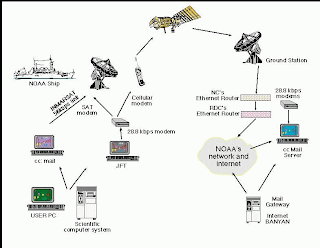
This research program known as the ARPANET. In 1970, already more than 10 computers are successfully connected to each other so that they can communicate with each other and form a network.
internet history
In 1972, Roy Tomlinson managed to complete the e-mail program that he created a year ago for the ARPANET. E-mail program is so simple it immediately became popular. In the same year, the icon @ also introduced as an important symbol that shows the "at" or "on". In 1973, ARPANET computer network were developed outside the United States.
Computer University College in London is the first computer that is outside the United States who are members of ARPAnet network. In the same year, two computer experts that Vinton Cerf and Bob Kahn presented a bigger idea, which became the forerunners of the Internet thinking. This idea was presented for the first time at the University of Sussex.
The next historic day is March 26, 1976, when the Queen of England managed to send an e-mail from the Royal Signals and Radar Establishment at Malvern. A year later, already more than 100 computers on ARPANET joined to form a network or network. In 1979, Tom Truscott, Jim Ellis and Steve Bellovin, creating the first-named newsgroups USENET. In 1981 France Telecom creates a buzz by launching the first television telephone, where people can call each other while associated with the video link.
Because the computers that form a network of daily increasing, it needed a formal protocol that is recognized by all networks. In 1982 established Transmission Control Protocol or TCP and Internet Protocol or IP as we know it all. Meanwhile in Europe appear counter computer network known as Eunet, which provides computer network services in these countries the Netherlands, Britain, Denmark and Sweden. Eunet network providing e-mail and USENET newsgroups.
To homogenize the address on existing computer networks, then in 1984 the domain name system was introduced, which now we are familiar with DNS or Domain Name System. Computers that are connected with the existing network has more than 1000 computers more. In 1987 the number of computers that are connected to the network soared 10-fold more manjadi 10,000.
In 1988, Jarko Oikarinen of Finland discovered and at once introduced the IRC or Internet Relay Chat. A year later, the number of interconnected computers soared 10-fold return in a year. No fewer than 100,000 computers are now forming a network. Year 1990 is the year's most historic, when Tim Berners Lee to find a program editor and browser that can roam from one computer to another computer, which form a network. The program is called www, or worl Wide Web.
In 1992, computers that are connected to each other form the network has exceeded a million computers, and in the same year the term surfing the internet. In 1994, the website has grown to 3000 pages address, and for the first time in a virtual-shopping or e-retail surfaced on the internet. The world changed. In the same year Yahoo! established, which is also well-born Netscape Navigator 1.0
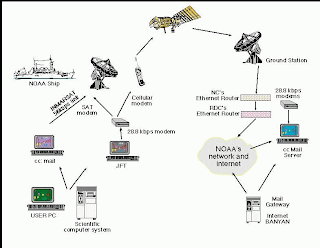
History of Search Engines
This article may not be of much use to you. But given that most Indonesian people's heads are attached to the pattern of learning in schools, where all things must begin by knowing the "origin", I take the time to study and write a little about the history of search engines. Frankly, after 8 years of SEO wrestle, I also just found out about this now.
What do we do if we need to find sesuati on the internet? Usually we go into one search engine, type the word or phrase that we consider emwakili what we're looking for, press a button, review the search results list, then visit one that we consider most relevant by following the link on the search results list. We now get to enjoy the fruits of human creativity in creating technology. What did the people before the sophisticated technology now found?
At the beginning, the Internet is not as perfect as we see today. Even a network that connects a website with other websites - selerti we know it today in the form of links - well not exist. Internet was originally a collection of servers used for data storage, where people must do to save the file upload and download data to access the data file is already saved. To find a specific file, one must browse through a list of files. If you are already familiar with computers in the days of DOS, you can compare it to look for a file on the diskette by using the DIR command. We're a little lucky if you know the directory structure and know the name of the file is searched. With a process like this, search for files in intermet is a very exhausting job and requires patience.
In 1990, Nature Emtage, a student at McGill University in Canada created the first tool to facilitate data searches on the internet. Archie, the name of his findings, is a form of an index of files that are on the internet. Archie is not a search engine as we see now, but nevertheless quite popular in its time. In prisipinya, Archie was the index - table of contents - of all files that can be accessed by the public on a particular computer network. The index is then fed into a database to facilitate the search. Although not as advanced search engines of today who have the ability to analyze the structure of language "man" (so remember Tukul), in his time Archie is considered a great tool and in doing his job, mengyediakan index files in a computer network system to facilitate the search.
In 1991, another student named Mark McCahill from the University of Minesotta create the Gopher, who has the ability to search through a text file that is in the file, without needing to know the name of the file and place the directory structure stored. Veronica (Very Easy Rodent-Oriented Net-wide Index to Computerized Archives) and Jughead (Jonzy's Universal Gopher Hierarchy Excavation and Display) was created to allow text-based search on the Gopher Index System.
Wandex is the first search engine in the form as we see today, was created in 1993 by Matthew Gray. Wandex is the first program to do both things, compiling indexes and conduct searches in the index. This technology is the first to explore the Internet network.
Since then the development of commercial search engines started. In the span of time from 1993 to 1998 search engines popping up that we know today are:
Excite - 1993
Yahoo! - 1994
WebCrawler - 1994
Lycos - 1994
Infoseek - 1995
AltaVista - 1995
Inktomi - 1996
AskJeeves - 1997
Google - 1997
MSN Search - 1998
Today search engines have perfection technology that allows searches by using words or phrases as we use in everyday conversations. The development is very impressive for a new technology known in the past 15 years alone.
What do we do if we need to find sesuati on the internet? Usually we go into one search engine, type the word or phrase that we consider emwakili what we're looking for, press a button, review the search results list, then visit one that we consider most relevant by following the link on the search results list. We now get to enjoy the fruits of human creativity in creating technology. What did the people before the sophisticated technology now found?
At the beginning, the Internet is not as perfect as we see today. Even a network that connects a website with other websites - selerti we know it today in the form of links - well not exist. Internet was originally a collection of servers used for data storage, where people must do to save the file upload and download data to access the data file is already saved. To find a specific file, one must browse through a list of files. If you are already familiar with computers in the days of DOS, you can compare it to look for a file on the diskette by using the DIR command. We're a little lucky if you know the directory structure and know the name of the file is searched. With a process like this, search for files in intermet is a very exhausting job and requires patience.
In 1990, Nature Emtage, a student at McGill University in Canada created the first tool to facilitate data searches on the internet. Archie, the name of his findings, is a form of an index of files that are on the internet. Archie is not a search engine as we see now, but nevertheless quite popular in its time. In prisipinya, Archie was the index - table of contents - of all files that can be accessed by the public on a particular computer network. The index is then fed into a database to facilitate the search. Although not as advanced search engines of today who have the ability to analyze the structure of language "man" (so remember Tukul), in his time Archie is considered a great tool and in doing his job, mengyediakan index files in a computer network system to facilitate the search.
In 1991, another student named Mark McCahill from the University of Minesotta create the Gopher, who has the ability to search through a text file that is in the file, without needing to know the name of the file and place the directory structure stored. Veronica (Very Easy Rodent-Oriented Net-wide Index to Computerized Archives) and Jughead (Jonzy's Universal Gopher Hierarchy Excavation and Display) was created to allow text-based search on the Gopher Index System.
Wandex is the first search engine in the form as we see today, was created in 1993 by Matthew Gray. Wandex is the first program to do both things, compiling indexes and conduct searches in the index. This technology is the first to explore the Internet network.
Since then the development of commercial search engines started. In the span of time from 1993 to 1998 search engines popping up that we know today are:
Excite - 1993
Yahoo! - 1994
WebCrawler - 1994
Lycos - 1994
Infoseek - 1995
AltaVista - 1995
Inktomi - 1996
AskJeeves - 1997
Google - 1997
MSN Search - 1998
Today search engines have perfection technology that allows searches by using words or phrases as we use in everyday conversations. The development is very impressive for a new technology known in the past 15 years alone.
History of the World Wide Web
WWW or World Wide Web. A word that is very alien to our ears act. Especially those of you who frequent pacing in cyberspace. If you want to go to a website sure you type the prefix. Suppose you want to open your facebook account, in your address box must be typed www.facebook.com. do you know since when writing came into use www in the web universe?.
Web history began in the European Laboratory for Particle Physics (known as CERN), Geneva town near the border of France and Switzerland. CERN is an organization founded by 18 countries in Europe. In March 1989, Tim Berners and other researchers from CERN proposes a protocol on the Internet information distribution system that allows its members are spread all over the world share information and even to display information in graphical form.
The first Web Browser was made on the basis of the text. To declare a link, created a line of numbers similar to a menu. Users type in a number to make navigation on the Web. Most of the software made for computers that use UNIX operating system, and not much can be done by computer users when it is already using Windows. But all this changed after the emergence of the Mosaic browser from NCSA (National Center for Supercomputing Applications).
In May 1993, Marc Andreesen and a few students from NCSA to make the Web browser for X-Windows system-based graphics and an easy to use. In recent months, Mosaic has attracted attention from both the old users and new users on the Internet. Then NCSA Mosaic to develop other versions for UNIX-based computer, NeXT, Windows and Macintosh.
In May 1993, Marc Andreesen and a few students from NCSA to make the Web browser for X-Windows system-based graphics and an easy to use. In recent months, Mosaic has attracted attention from both the old users and new users on the Internet. Then NCSA Mosaic to develop other versions for UNIX-based computer, NeXT, Windows and Macintosh.
In 1994, Marc Andreesen left NCSA, and then with Jim Clark, co-founder of Silicon Graphics, make the first version of Netscape. The presence of these replace Netscape as the Web browser Mosaic's popularity and even today Netscape is a widely used browser after Internet Explorer from Microsoft.
In the same year CERN and MIT to establish a consortium called the World Wide Web Consortium (W3C), which served to develop standards for Web technology.
At the beginning of its development, while text-based browsers are still there are only about 50 websites. At the end of 1995 this number had grown to about 300,000 Web sites. And this is now estimated to have achieve the jumalh Web users around an 30-million users worldwide.
Web history began in the European Laboratory for Particle Physics (known as CERN), Geneva town near the border of France and Switzerland. CERN is an organization founded by 18 countries in Europe. In March 1989, Tim Berners and other researchers from CERN proposes a protocol on the Internet information distribution system that allows its members are spread all over the world share information and even to display information in graphical form.
The first Web Browser was made on the basis of the text. To declare a link, created a line of numbers similar to a menu. Users type in a number to make navigation on the Web. Most of the software made for computers that use UNIX operating system, and not much can be done by computer users when it is already using Windows. But all this changed after the emergence of the Mosaic browser from NCSA (National Center for Supercomputing Applications).
In May 1993, Marc Andreesen and a few students from NCSA to make the Web browser for X-Windows system-based graphics and an easy to use. In recent months, Mosaic has attracted attention from both the old users and new users on the Internet. Then NCSA Mosaic to develop other versions for UNIX-based computer, NeXT, Windows and Macintosh.
In May 1993, Marc Andreesen and a few students from NCSA to make the Web browser for X-Windows system-based graphics and an easy to use. In recent months, Mosaic has attracted attention from both the old users and new users on the Internet. Then NCSA Mosaic to develop other versions for UNIX-based computer, NeXT, Windows and Macintosh.
In 1994, Marc Andreesen left NCSA, and then with Jim Clark, co-founder of Silicon Graphics, make the first version of Netscape. The presence of these replace Netscape as the Web browser Mosaic's popularity and even today Netscape is a widely used browser after Internet Explorer from Microsoft.
In the same year CERN and MIT to establish a consortium called the World Wide Web Consortium (W3C), which served to develop standards for Web technology.
At the beginning of its development, while text-based browsers are still there are only about 50 websites. At the end of 1995 this number had grown to about 300,000 Web sites. And this is now estimated to have achieve the jumalh Web users around an 30-million users worldwide.
Langganan:
Komentar (Atom)